
In this OpenTAP Ecosystem Blog we are featuring FOSSASIA, supplier of PSLab. The OpenTAP community team sat down with FOSSASIA co-founder Mario Behling to chat about how PSLab and OpenTAP work together in support of advanced test automation.
What is PSLab
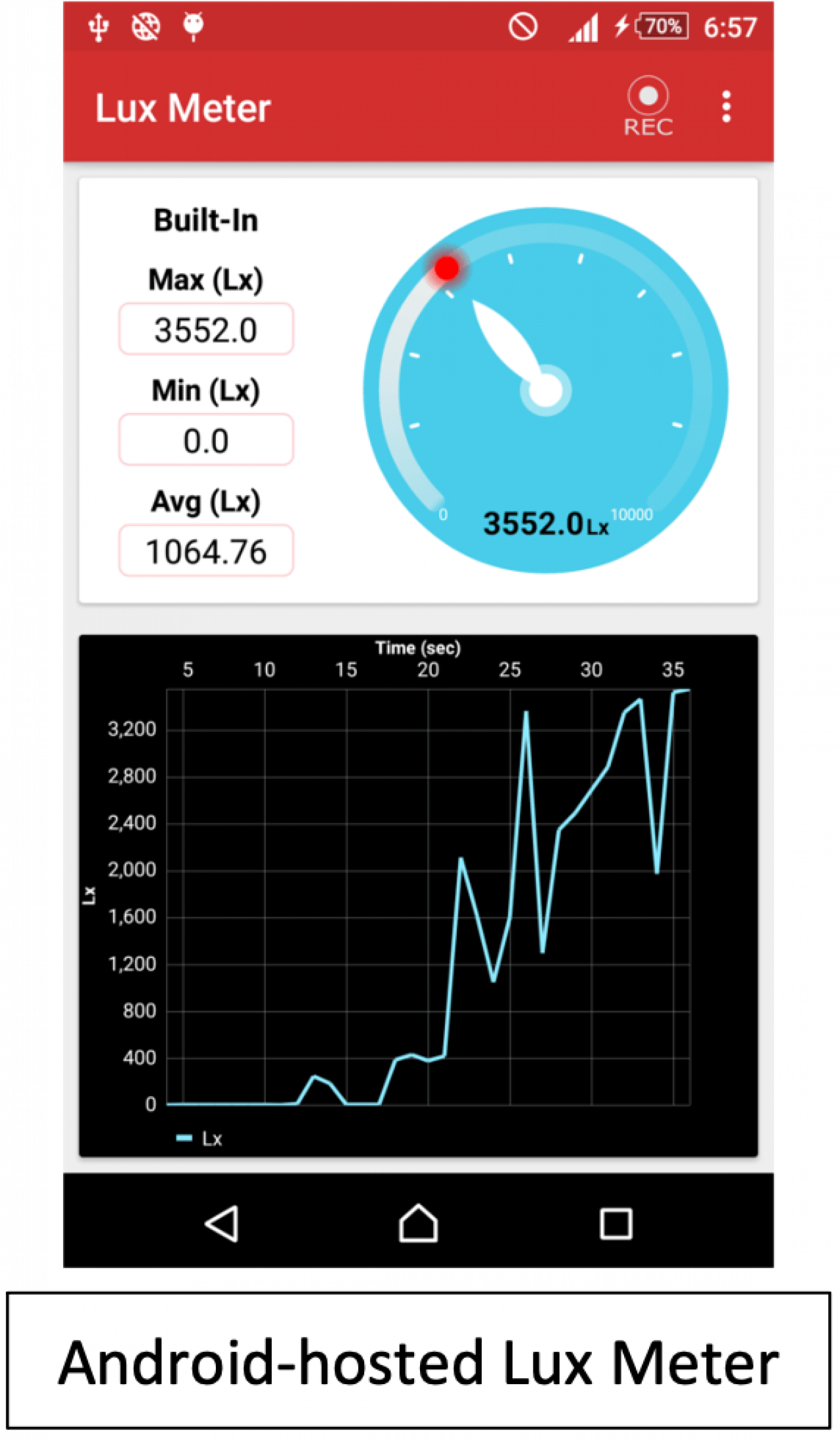
The PSLab Pocket Science Lab is an open technology project that supports collecting measurements and other data using Android mobile and desktop apps, to offer interfaces to the real world. PSLab expands the functionality of scientific and maker applications with an oscilloscope, multimeter, wave generator, logic analyzer, and power source, with new additions of digital instruments and robotic controls available every quarter.
You can think of PSLab as having two primary components: the first is the PSLab project software that lets you extend the functionality of your Android phone or desktop computer to collect measurements and other data. The software includes stand-alone instrument apps as well as software components you can integrate with new and existing software from third parties and from your development efforts.
The Android-hosted version is available on Google Play and features the following standard functions:

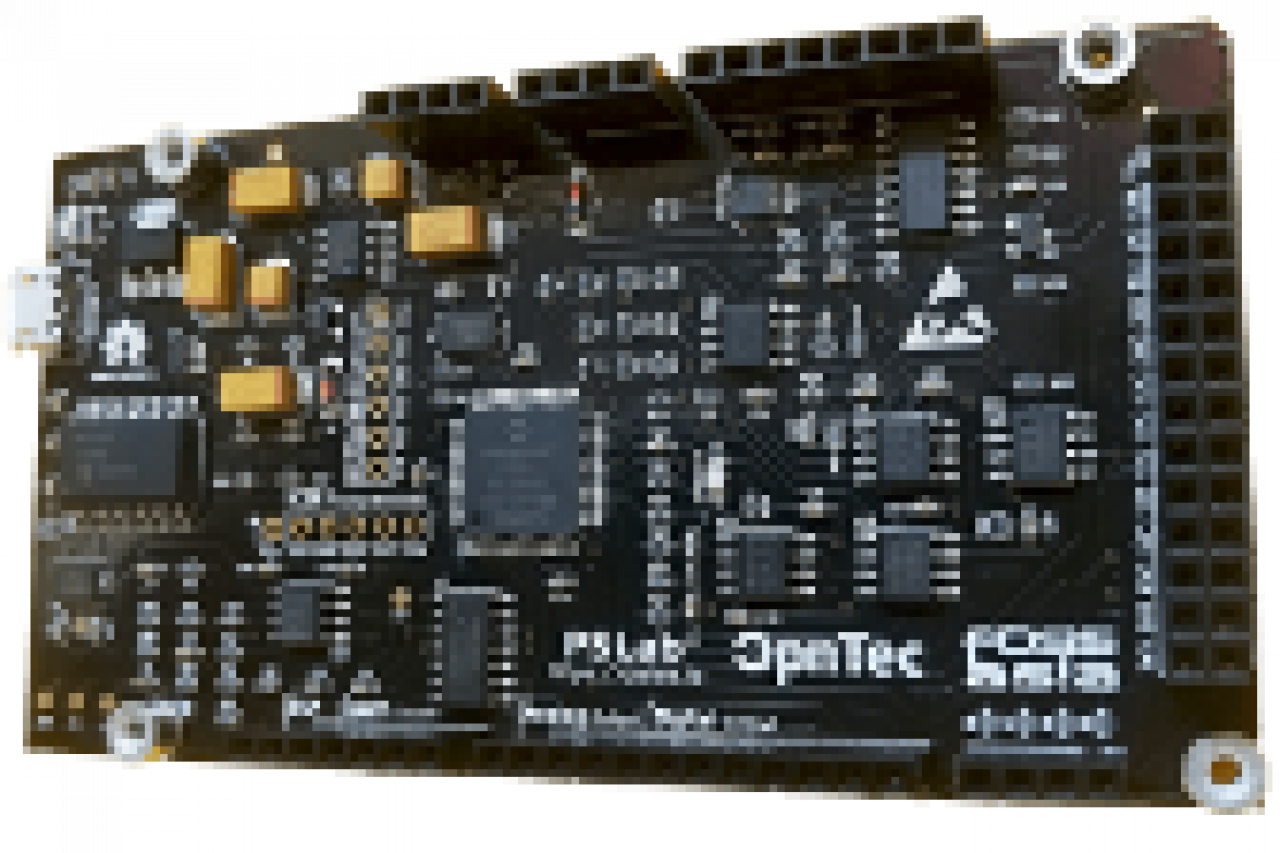
The second component is the Open Source PSLab Board, a small USB-powered hardware extension that adds additional sensor capabilities and enables connection with hundreds of available sensors. The board is implemented as open hardware. You can build your own with the schematics we supply or buy one at PSLab.io/shop.
You can easily add widely available Open Standards sensors to fit your test and measurement needs to create a complete pocket-sized science lab
How does PSLab participate in test automation workflow?
The PSLab can fit into the test automation workflow in myriad ways:
The PSLab itself can serve as a DUT (Device Under Test) for PoCs (Proofs of Concept) with OpenTAP
It can be used to generate signals and collect output data in new and existing test beds
PSLab output can be directed to OpenTAP listeners and logging plugins and analyzers
How do OpenTAP users benefit from PSLab, and vice versa?
PSLab packs a lot of functionality into a compact device. It makes a great addition to existing test automation test beds or a jumping-off point for new ones. It also offers a full-featured hardware starting point for device builders just beginning to automate workflows and implement a DevOps or DevTestOps paradigm. If you are migrating from an in-house test automation platform, while the “hood is open” you can use PSLabs to prototype and consolidate key test and measurement points.
How does PSLab fit into the OpenTAP ecosystem
OpenTAP users and integrators can leverage PSLab functions easily, by starting with the base driver supplied by PSLab, wrapping it an OpenTAP plugin template, and fleshing it out to support the needed hardware functions and test steps. The OpenTAP team at Keysight went a step further by building freely available, open source plugins to support the various instruments that constitute PSLab. These plugins were developed as part of a senior project by students at the University California Santa Cruz.
These plugins address a range of testing functions. For example, sweeping phase and calculating RMS Voltage difference between two channels. This data can then be stored and plotted using the Test Automation Results Viewer (available as part of the OpenTAP Community Edition).
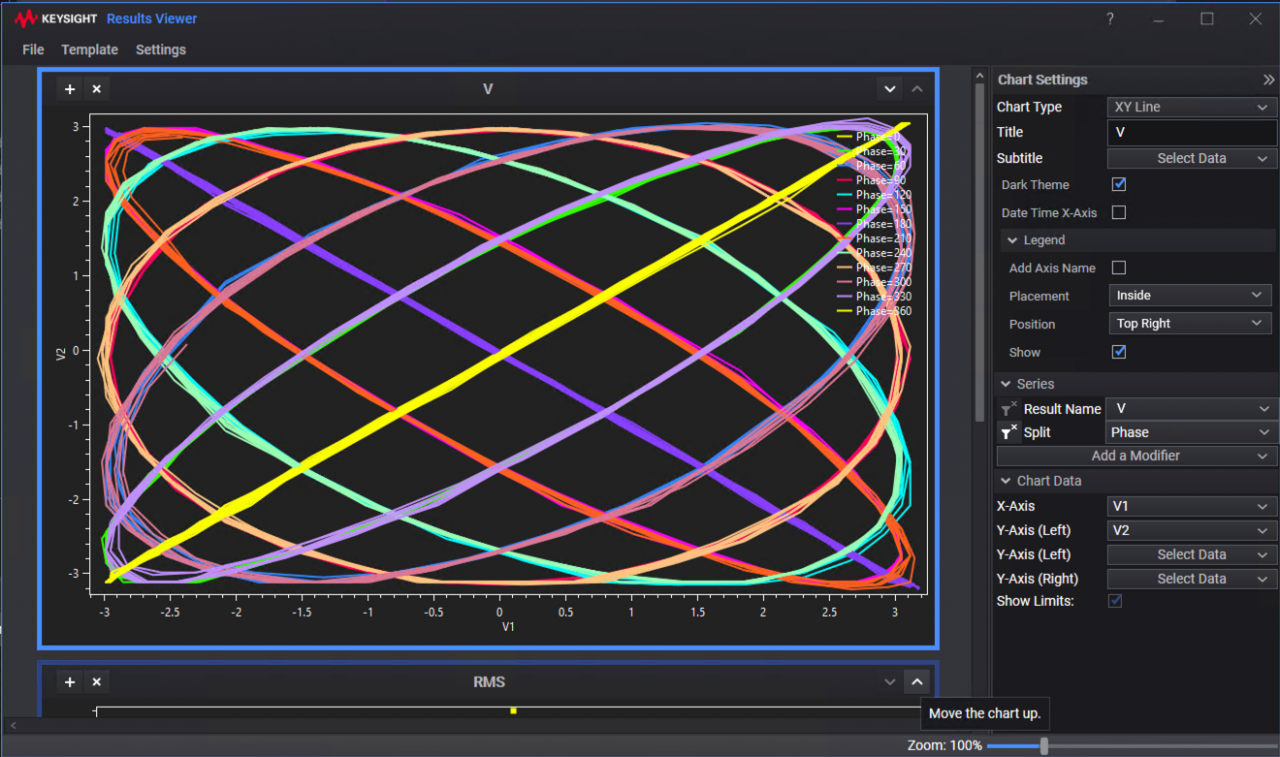
Others include steps for calibration, voltage capture, pulse counting, etc.

The plugins developed at U.C. Santa Cruz illustrate the great potential for using PSLab and OpenTAP together in education settings. The combination of low-cost hardware and open source software addresses the core needs in test and measurement while giving college students valuable exercise in an area often overlooked – test automation. Together PSLab and OpenTAP also extend and augment the way that new engineers view DevOps to include both software and hardware.
Resources
To learn more about how OpenTAP and PSLab work together, check out the links above and also view The PSLab, Python and OpenTAP Tutorial on the OpenTAP YouTube channel.