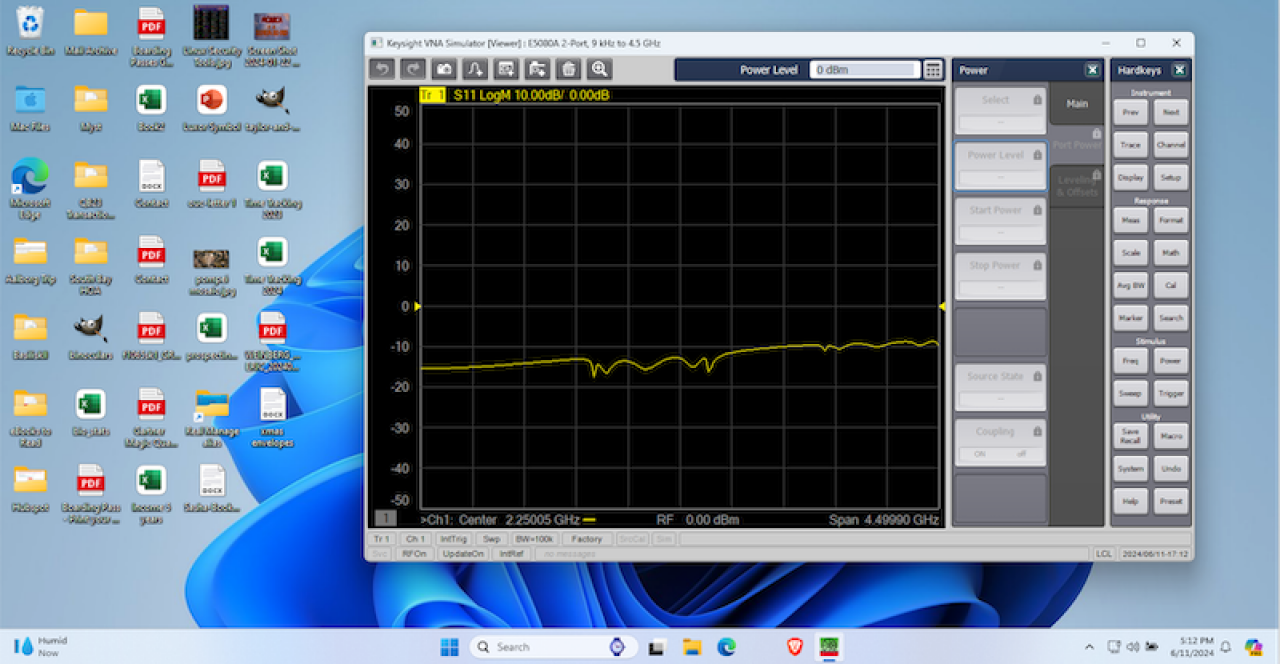About the Simulator
The Keysight VNA Network Analyzer Simulator is a Windows-hosted application that provides many of the same functions and users experiences as physical Keysight test equipment hardware. It features the same front panel switches, a simulated analysis display with the ability to capture and tag multiple traces, an extensive built-in help and documentation facility, and can be configured to simulate functions of a variety of Keysight network analyzer products.
Simulator Applications
The VNA Network Analyzer Simulator is general purpose tool that finds a variety of uses in test and test automation. it puts flexible S-parameter analysis onto your Windows desktop, letting you
Dive deeper into measurements captured on a network analyzer
Develop and optimize test programs before deploying them onto a physical instrument.
Train testers without need for actual test equipment
Emulate your exact model with support for Keysight’s latest VNAs
Obtaining the Simulator
Installer Download
Follow the download instructions. You will be required to provide your name, email and other identifying information.
Click the download button and save the file to your PC. The downloaded filename will be of the form VNAx64A.xx.xx.xx.exe.
Note that the simulator installs and runs on Windows 10 or newer. Some versions of the simulator will require commercial licensing from Keysight, but the version described here is free to download and use.
Other Components
You will need the following software components to run the VNA simulator.
IOLIBS
.NET 3.5
During installation of the simulator, if you are required to install either of these items, you will need to restart the installer. You may also be required to reboot.
Installation and Configuration
Double-click VNAx64A.xx.xx.xx.exe on your PC - usually found in your Downloads folder.
Follow the instructions for the installation.
Once the software installation is done, reboot your system.
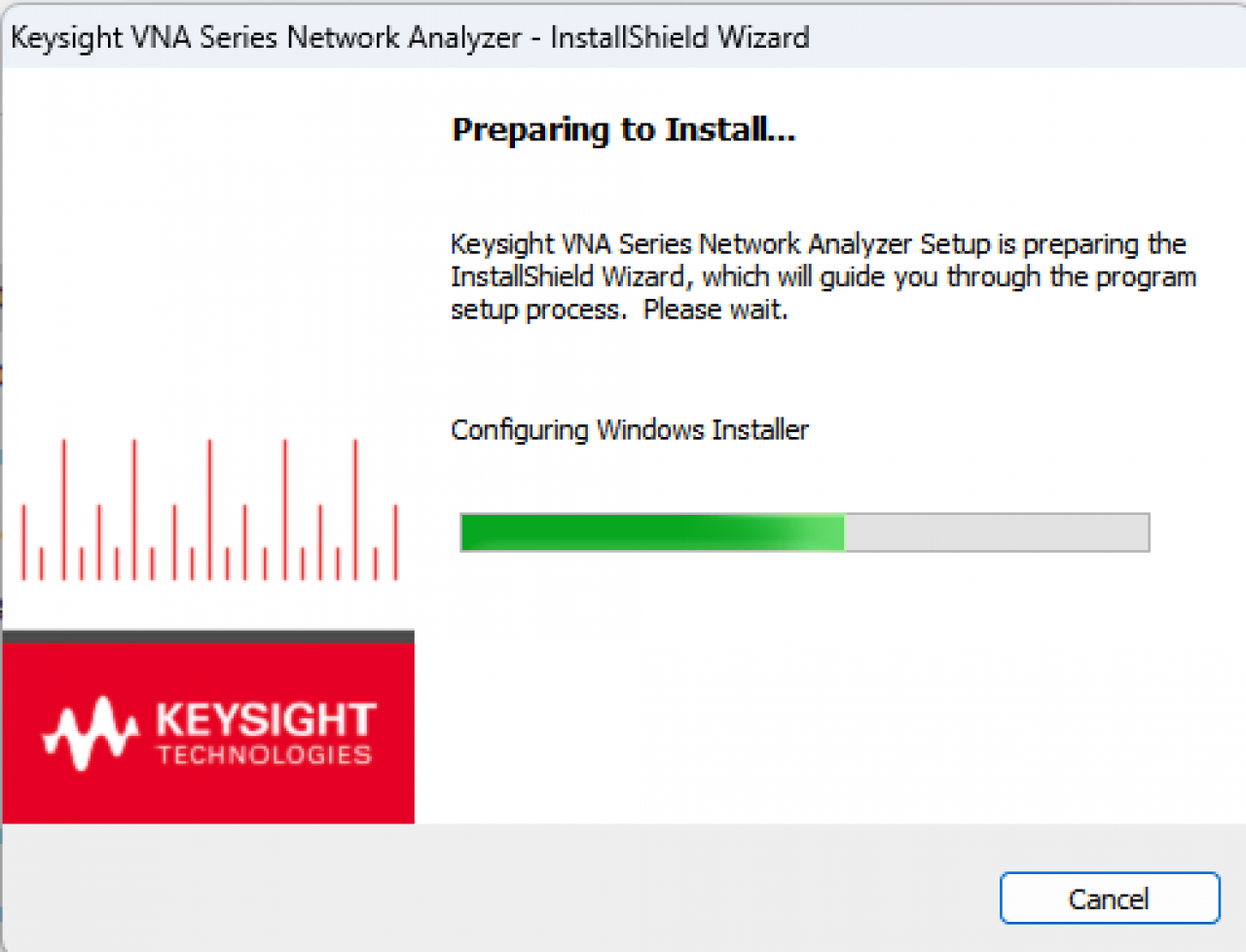
When you first invoke the simulator, you will have the opportunity to choose which instrument model to use for simulation, using selection buttons and an extensive pull-down menu.
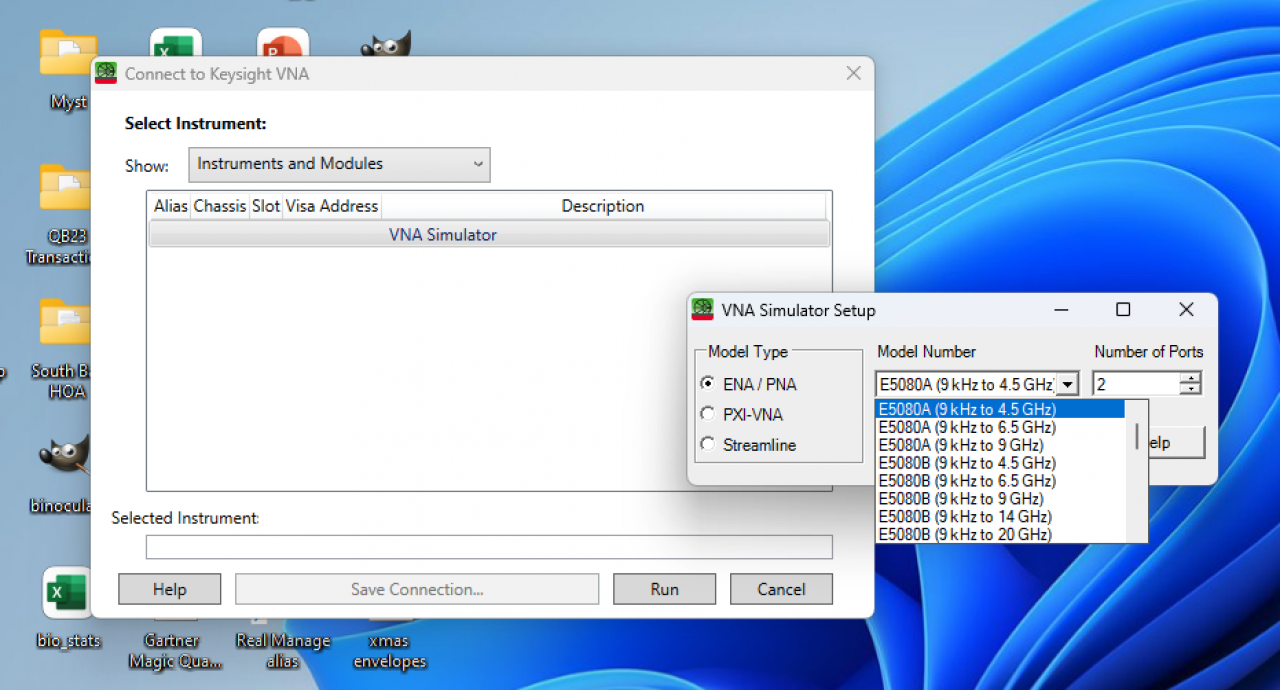
Running the Simulator
The simulator mimics the rich functionality of actual Keysight analysis hardware. Use the Quick Start and other tutorial options in the extensive Help facility.
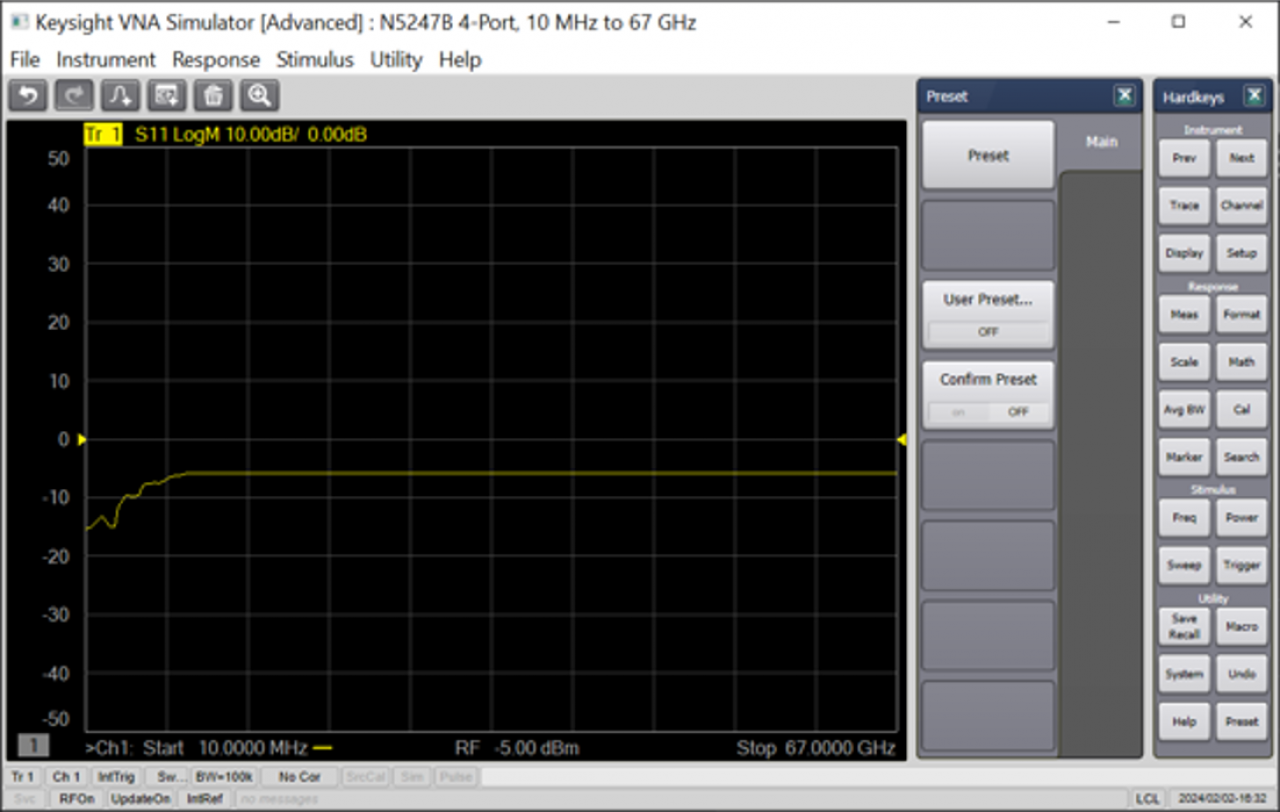
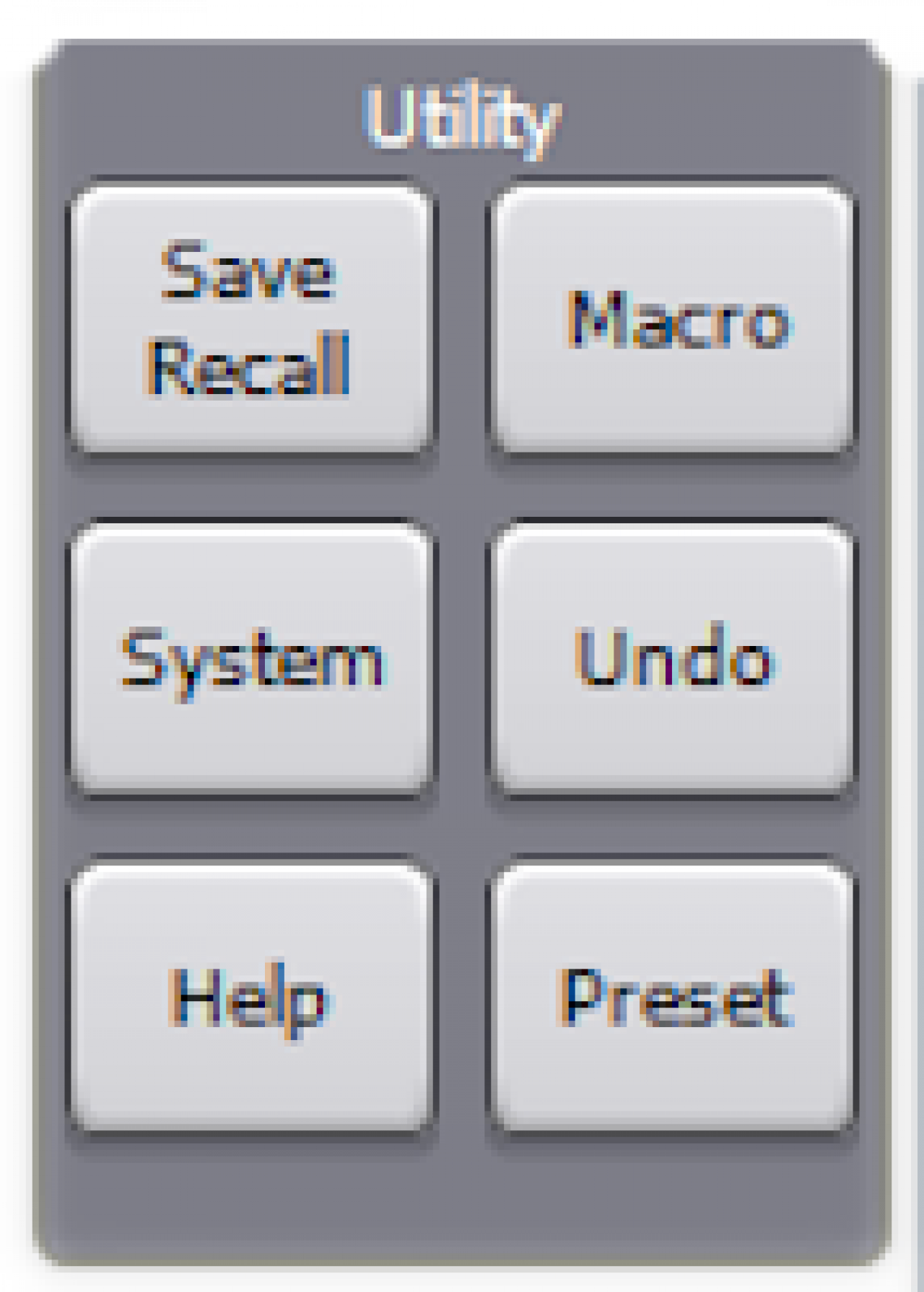
Getting Help
To open the simulator Help facility, press the HELP button in the lower right-hand cluster of buttons on the virtual instrument front panel.
The Help facility is easy to navigate using the selection hierarchy on the left-hand side of the main Help window. Also, the initial Help view features icons to access the main topic areas.
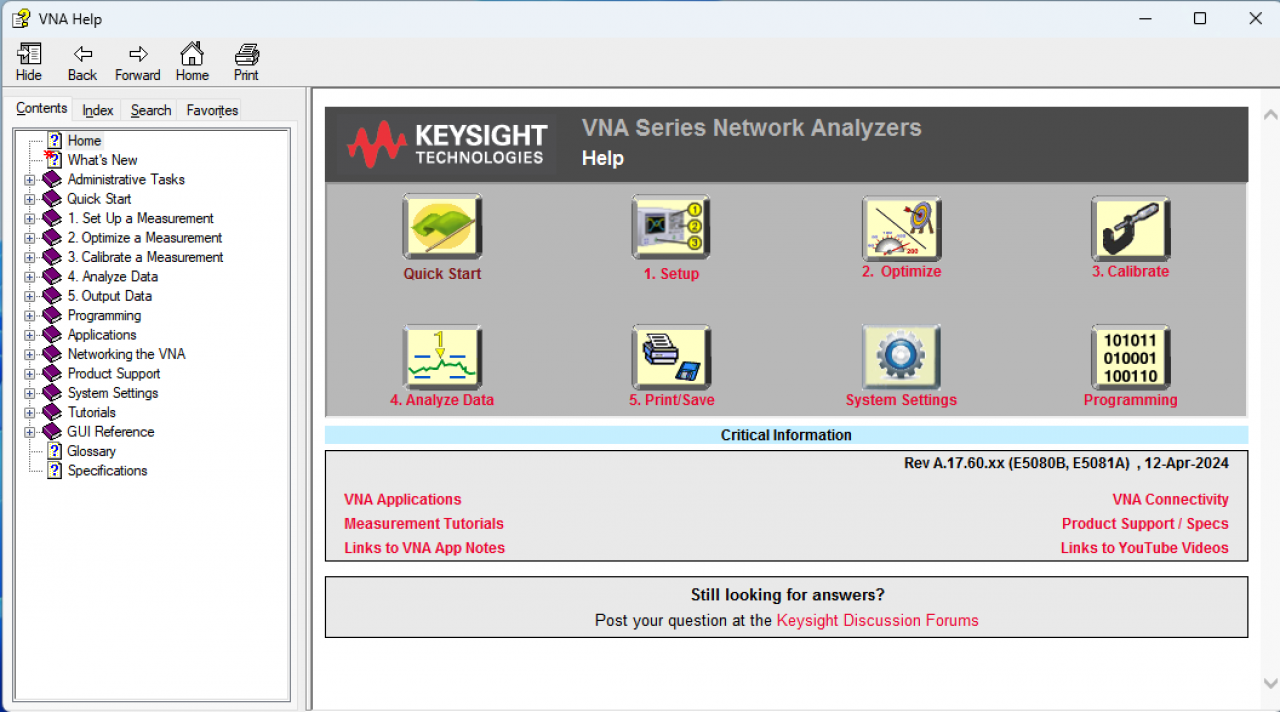
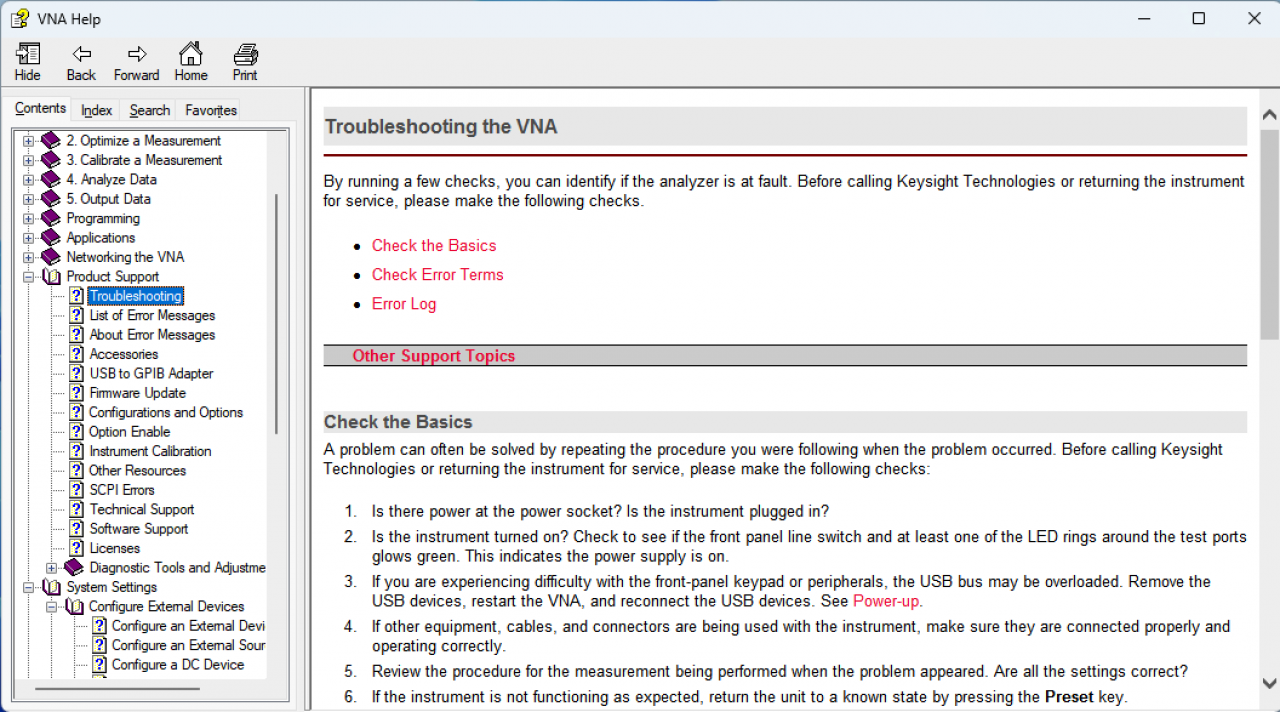
Conclusion
The VNA Network Analyzer Simulator is a powerful tools for prototyping and testing real-world benchtop test configurations and scenarios. it shows off both the utility and functionality of Keysight test equipment as well as the underlying power of OpenTAP.
Visit Keysight.com to learn more - download and try it yourself!